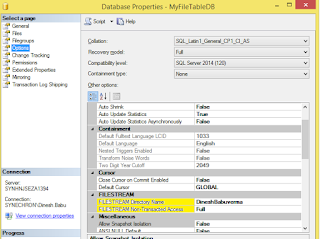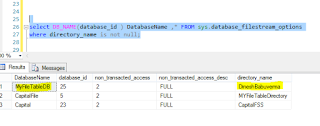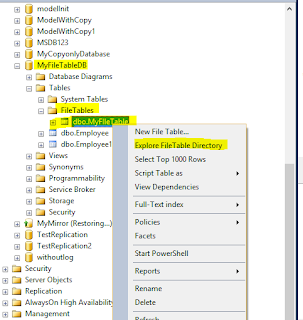/*In below SQL Script enter user defined table name i.e. table Employee*/
DECLARE @table_name SYSNAME
SELECT @table_name = 'dbo.Employee'
DECLARE
@object_name SYSNAME
, @object_id INT
SELECT
@object_name = '[' + s.name + '].[' + o.name + ']'
, @object_id = o.[object_id]
FROM sys.objects o WITH (NOWAIT)
JOIN sys.schemas s WITH (NOWAIT) ON o.[schema_id] = s.[schema_id]
WHERE s.name + '.' + o.name = @table_name
AND o.[type] = 'U'
AND o.is_ms_shipped = 0
DECLARE @SQL NVARCHAR(MAX) = ''
;WITH index_column AS
(
SELECT
ic.[object_id]
, ic.index_id
, ic.is_descending_key
, ic.is_included_column
, c.name
FROM sys.index_columns ic WITH (NOWAIT)
JOIN sys.columns c WITH (NOWAIT) ON ic.[object_id] = c.[object_id] AND ic.column_id = c.column_id
WHERE ic.[object_id] = @object_id
),
fk_columns AS
(
SELECT
k.constraint_object_id
, cname = c.name
, rcname = rc.name
FROM sys.foreign_key_columns k WITH (NOWAIT)
JOIN sys.columns rc WITH (NOWAIT) ON rc.[object_id] = k.referenced_object_id AND rc.column_id = k.referenced_column_id
JOIN sys.columns c WITH (NOWAIT) ON c.[object_id] = k.parent_object_id AND c.column_id = k.parent_column_id
WHERE k.parent_object_id = @object_id
)
SELECT @SQL = 'CREATE TABLE ' + @object_name + CHAR(13) + '(' + CHAR(13) + STUFF((
SELECT CHAR(9) + ', [' + c.name + '] ' +
CASE WHEN c.is_computed = 1
THEN 'AS ' + cc.[definition]
ELSE UPPER(tp.name) +
CASE WHEN tp.name IN ('varchar', 'char', 'varbinary', 'binary', 'text')
THEN '(' + CASE WHEN c.max_length = -1 THEN 'MAX' ELSE CAST(c.max_length AS VARCHAR(5)) END + ')'
WHEN tp.name IN ('nvarchar', 'nchar', 'ntext')
THEN '(' + CASE WHEN c.max_length = -1 THEN 'MAX' ELSE CAST(c.max_length / 2 AS VARCHAR(5)) END + ')'
WHEN tp.name IN ('datetime2', 'time2', 'datetimeoffset')
THEN '(' + CAST(c.scale AS VARCHAR(5)) + ')'
WHEN tp.name = 'decimal'
THEN '(' + CAST(c.[precision] AS VARCHAR(5)) + ',' + CAST(c.scale AS VARCHAR(5)) + ')'
ELSE ''
END +
CASE WHEN c.collation_name IS NOT NULL THEN ' COLLATE ' + c.collation_name ELSE '' END +
CASE WHEN c.is_nullable = 1 THEN ' NULL' ELSE ' NOT NULL' END +
CASE WHEN dc.[definition] IS NOT NULL THEN ' DEFAULT' + dc.[definition] ELSE '' END +
CASE WHEN ic.is_identity = 1 THEN ' IDENTITY(' + CAST(ISNULL(ic.seed_value, '0') AS CHAR(1)) + ',' + CAST(ISNULL(ic.increment_value, '1') AS CHAR(1)) + ')' ELSE '' END
END + CHAR(13)
FROM sys.columns c WITH (NOWAIT)
JOIN sys.types tp WITH (NOWAIT) ON c.user_type_id = tp.user_type_id
LEFT JOIN sys.computed_columns cc WITH (NOWAIT) ON c.[object_id] = cc.[object_id] AND c.column_id = cc.column_id
LEFT JOIN sys.default_constraints dc WITH (NOWAIT) ON c.default_object_id != 0 AND c.[object_id] = dc.parent_object_id AND c.column_id = dc.parent_column_id
LEFT JOIN sys.identity_columns ic WITH (NOWAIT) ON c.is_identity = 1 AND c.[object_id] = ic.[object_id] AND c.column_id = ic.column_id
WHERE c.[object_id] = @object_id
ORDER BY c.column_id
FOR XML PATH(''), TYPE).value('.', 'NVARCHAR(MAX)'), 1, 2, CHAR(9) + ' ')
+ ISNULL((SELECT CHAR(9) + ', CONSTRAINT [' + k.name + '] PRIMARY KEY (' +
(SELECT STUFF((
SELECT ', [' + c.name + '] ' + CASE WHEN ic.is_descending_key = 1 THEN 'DESC' ELSE 'ASC' END
FROM sys.index_columns ic WITH (NOWAIT)
JOIN sys.columns c WITH (NOWAIT) ON c.[object_id] = ic.[object_id] AND c.column_id = ic.column_id
WHERE ic.is_included_column = 0
AND ic.[object_id] = k.parent_object_id
AND ic.index_id = k.unique_index_id
FOR XML PATH(N''), TYPE).value('.', 'NVARCHAR(MAX)'), 1, 2, ''))
+ ')' + CHAR(13)
FROM sys.key_constraints k WITH (NOWAIT)
WHERE k.parent_object_id = @object_id
AND k.[type] = 'PK'), '') + ')' + CHAR(13)
+ ISNULL((SELECT (
SELECT CHAR(13) +
'ALTER TABLE ' + @object_name + ' WITH'
+ CASE WHEN fk.is_not_trusted = 1
THEN ' NOCHECK'
ELSE ' CHECK'
END +
' ADD CONSTRAINT [' + fk.name + '] FOREIGN KEY('
+ STUFF((
SELECT ', [' + k.cname + ']'
FROM fk_columns k
WHERE k.constraint_object_id = fk.[object_id]
FOR XML PATH(''), TYPE).value('.', 'NVARCHAR(MAX)'), 1, 2, '')
+ ')' +
' REFERENCES [' + SCHEMA_NAME(ro.[schema_id]) + '].[' + ro.name + '] ('
+ STUFF((
SELECT ', [' + k.rcname + ']'
FROM fk_columns k
WHERE k.constraint_object_id = fk.[object_id]
FOR XML PATH(''), TYPE).value('.', 'NVARCHAR(MAX)'), 1, 2, '')
+ ')'
+ CASE
WHEN fk.delete_referential_action = 1 THEN ' ON DELETE CASCADE'
WHEN fk.delete_referential_action = 2 THEN ' ON DELETE SET NULL'
WHEN fk.delete_referential_action = 3 THEN ' ON DELETE SET DEFAULT'
ELSE ''
END
+ CASE
WHEN fk.update_referential_action = 1 THEN ' ON UPDATE CASCADE'
WHEN fk.update_referential_action = 2 THEN ' ON UPDATE SET NULL'
WHEN fk.update_referential_action = 3 THEN ' ON UPDATE SET DEFAULT'
ELSE ''
END
+ CHAR(13) + 'ALTER TABLE ' + @object_name + ' CHECK CONSTRAINT [' + fk.name + ']' + CHAR(13)
FROM sys.foreign_keys fk WITH (NOWAIT)
JOIN sys.objects ro WITH (NOWAIT) ON ro.[object_id] = fk.referenced_object_id
WHERE fk.parent_object_id = @object_id
FOR XML PATH(N''), TYPE).value('.', 'NVARCHAR(MAX)')), '')
+ ISNULL(((SELECT
CHAR(13) + 'CREATE' + CASE WHEN i.is_unique = 1 THEN ' UNIQUE' ELSE '' END
+ ' NONCLUSTERED INDEX [' + i.name + '] ON ' + @object_name + ' (' +
STUFF((
SELECT ', [' + c.name + ']' + CASE WHEN c.is_descending_key = 1 THEN ' DESC' ELSE ' ASC' END
FROM index_column c
WHERE c.is_included_column = 0
AND c.index_id = i.index_id
FOR XML PATH(''), TYPE).value('.', 'NVARCHAR(MAX)'), 1, 2, '') + ')'
+ ISNULL(CHAR(13) + 'INCLUDE (' +
STUFF((
SELECT ', [' + c.name + ']'
FROM index_column c
WHERE c.is_included_column = 1
AND c.index_id = i.index_id
FOR XML PATH(''), TYPE).value('.', 'NVARCHAR(MAX)'), 1, 2, '') + ')', '') + CHAR(13)
FROM sys.indexes i WITH (NOWAIT)
WHERE i.[object_id] = @object_id
AND i.is_primary_key = 0
AND i.[type] = 2
FOR XML PATH(''), TYPE).value('.', 'NVARCHAR(MAX)')
), '')
PRINT @SQL